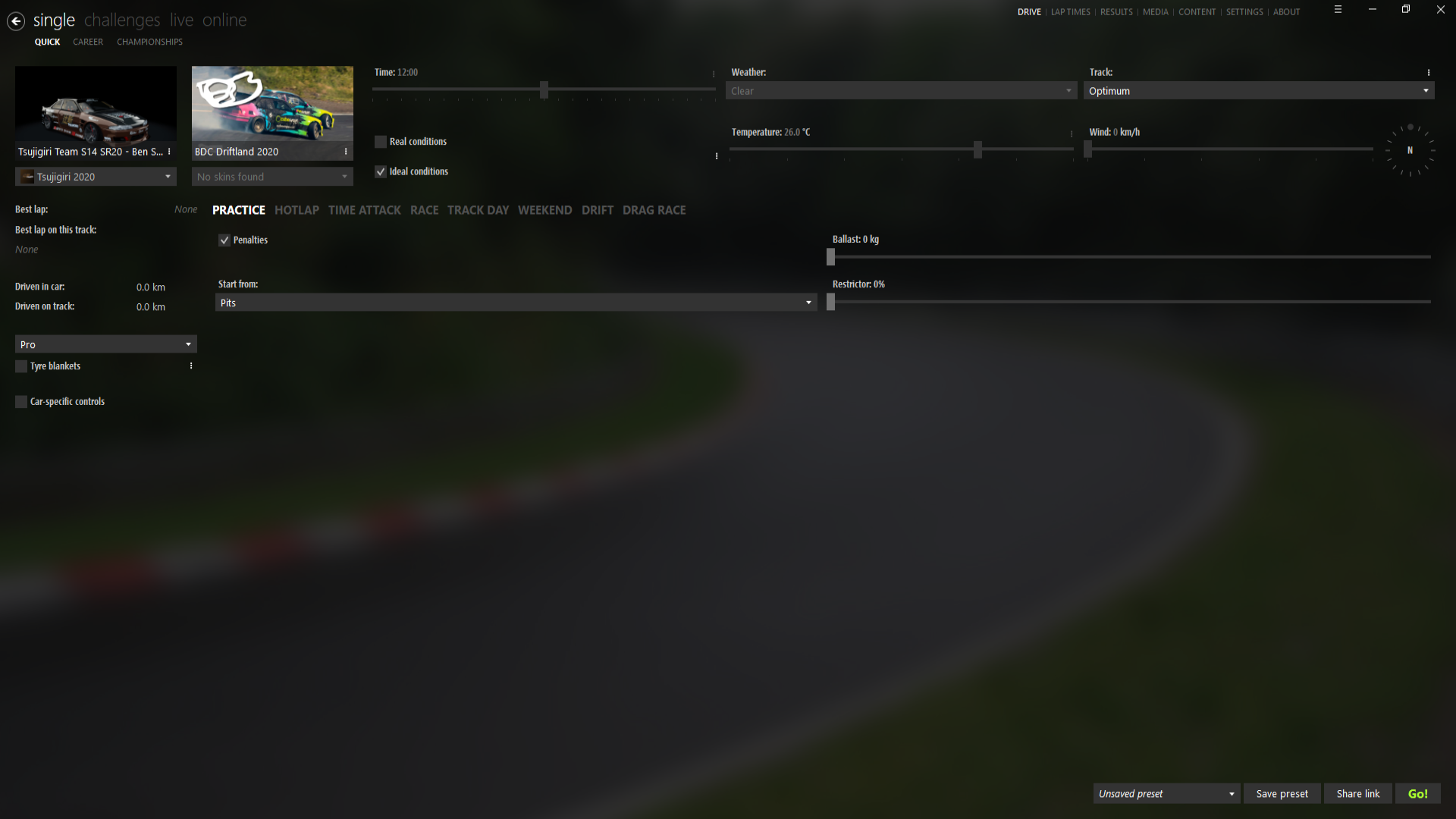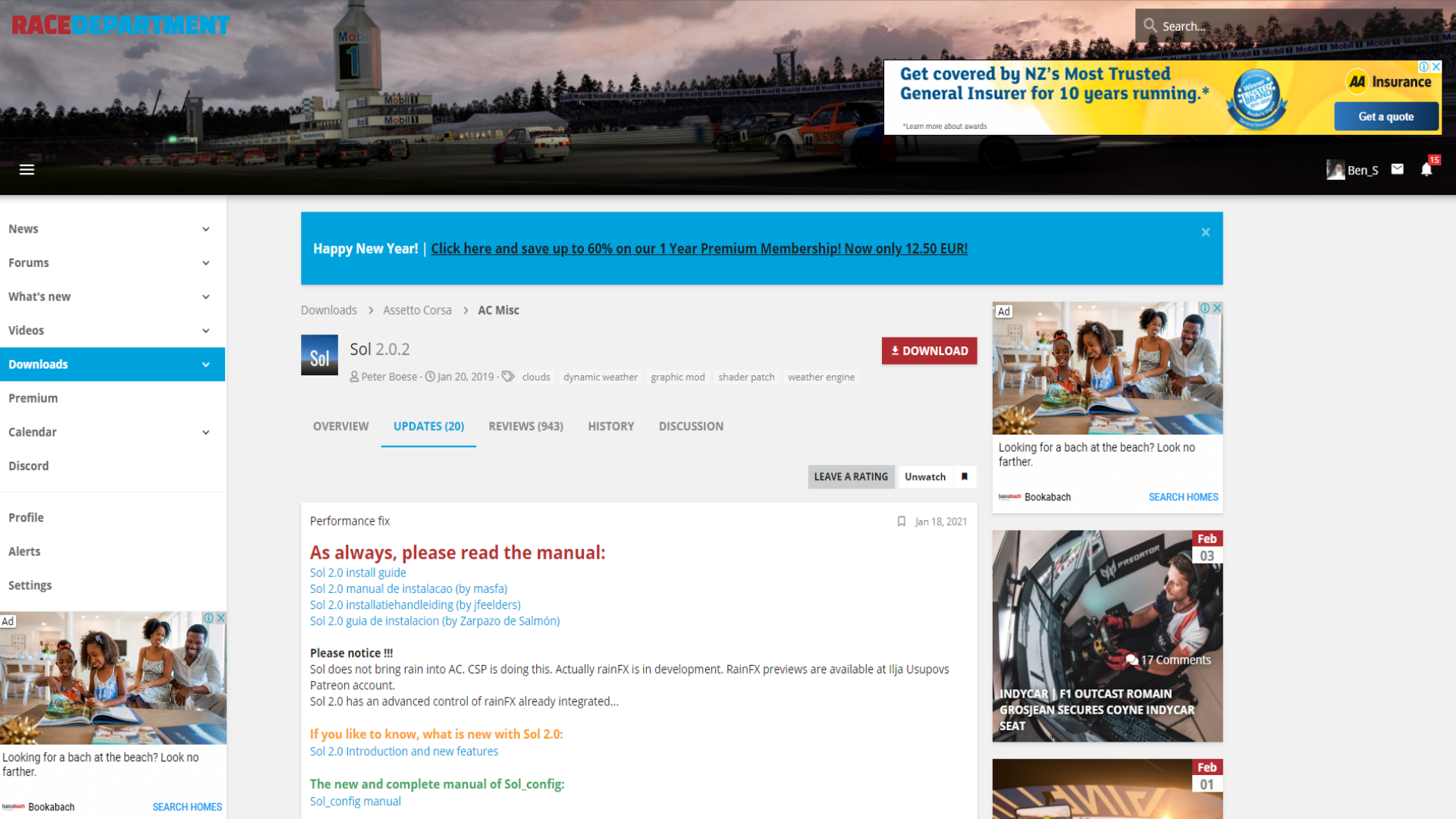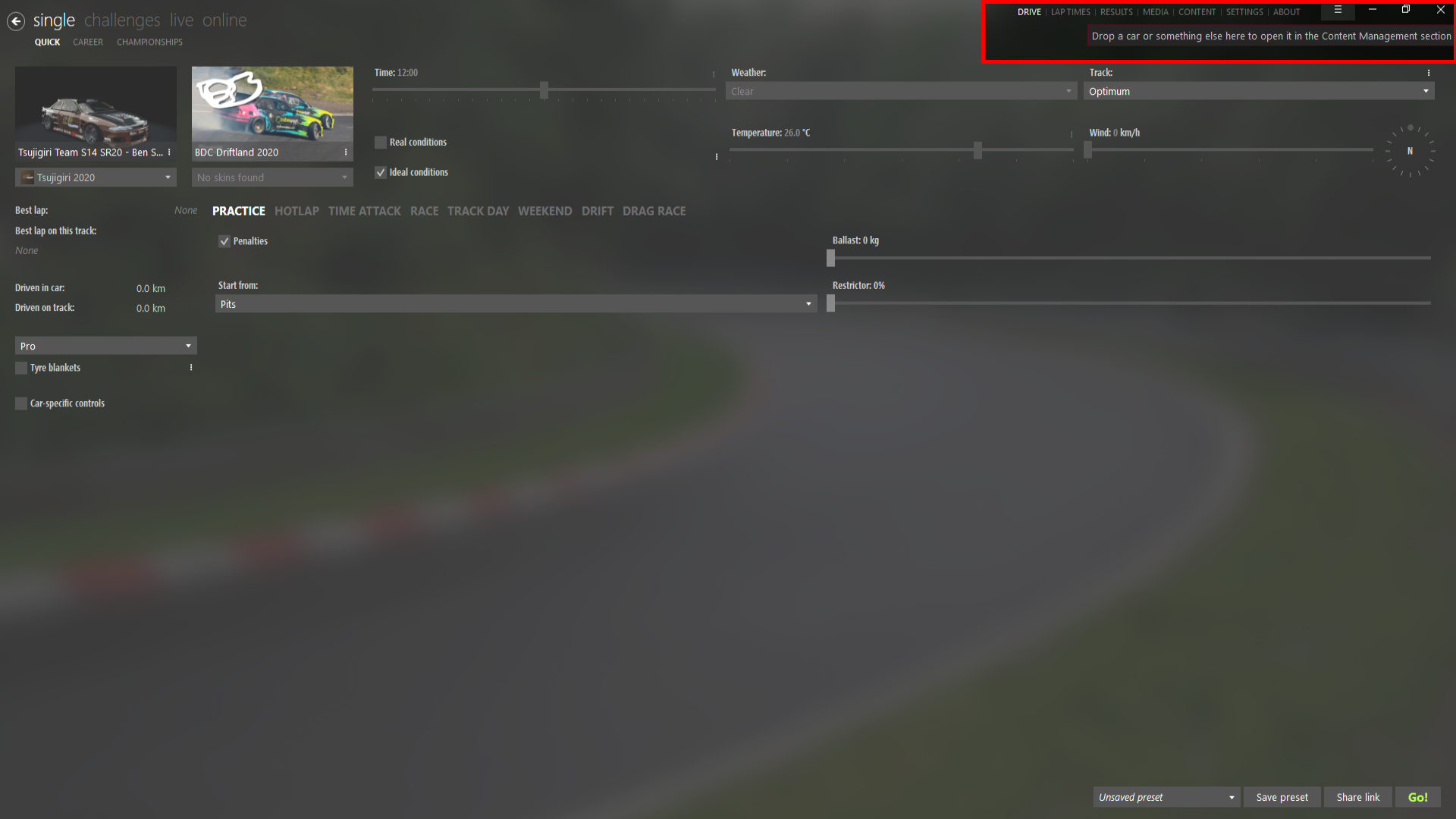Digital Drifting
Time to step it up a gear!
This is going to be where things start to get INTERESTING! This section will go through all of the features that are available to you as a sim-drifter to make Assetto Corsa feel more like a real representation of a drift car and less like a game.
We’re going to introduce you to an alternative launcher that’ll revolutionise your experience, some graphics and interaction tweaks that transform the game into an incredibly complete simulator, give you a whole host of new cars to play with from us (as well as pointing you towards where you can get more), and show you a load of settings that should make things VASTLY more enjoyable for you as a drifter!
Let’s get started, shall we?
By now, assuming you’re not just jumping straight in the deep end (which we do whole-heartedly endorse, by the way!), you’ve probably already tried AC in it’s vanilla form with your current wheel and the default Kunos launcher. This launcher is designed to make it feel more like a game, with it’s beautiful opening video showcasing it’s wonderful machines and incredible vistas.
Who cares!? We’re not here to look at the scenery, no matter how wonderful it is! We’re here to drive cars and we want them to feel AMAZING! The interface that facilitates that is largely irrelevant, so let’s ditch the “pretty” and go for “entirely functional”.
Please, welcome to the stage;
(Cue rounds of applause)
The home screen for Content Manager that will be viewed on first start up.
Content Manager is an amazing piece of software, developed to replace the whole basic interface for AC with something that allows you as a user a massive amount of increased control. On top of that it has the added bonus of also coming with a huge selection of extra features fully built in under the guise of a section called “Custom Shaders Patch”.
As you can see from the image of it’s home-screen, Content Manager (or CM, for short) gives simple, easy to find, direct click tabs for every feature of AC so that you can easily navigate around and find what you’re looking for. It also acts as an installer for mods, which is important as that’s something we’re going to start to look at next.
Just so that you’re aware; if you’re a VR user then make sure that, when you install CM you do it into a folder that ISN’T the AC root directory. In fact, we recommend just putting it into it’s own folder somewhere else entirely so that there aren’t any conflicts between CM and AC.
Once you have CM installed and run for the first time it will automatically update to the latest version, as well as asking to install a selection of other tools. It is worth doing this as it makes your life far simpler to just give CM more scope to allow it to do things for you. It’s your new best friend!
Sol download page on Race Department - this is how we make everything so pretty!
Next up we’re going to make your game PRETTY! This mod brings a lot of the graphical properties of AC in line with much more modern games and is one of the reasons why it’s stood the test of time so well these last 6 years. You will require a Race Department account in order to have access to the latest version of this mod, so make sure you sign up there first.
Once you’ve signed up it’s time to download your beautifying mod in the shape of…
All of the instructions you need to ensure Sol works are available on that page. Do make sure you follow them correctly! It’s a truly fantastic addition to AC in terms of how it makes everything look and running through all of it’s features takes much more space than we have available here! Thankfully, the developers have spent a huge amount of time creating Read Me files and instructions to back up all of their hard work on the development side, so you should never have issues getting it to work as long as you follow the instructions.
As ever though; if you do have problems you’re more than welcome to ask us for assistance on the Discord!
So now we get to the fun stuff! The cars and tracks you need to make yourself feel like a real drifter! The most amazing thing about AC is that the modding community is enormous and there’s a HUGE number of mods out there. The thing that’s interesting is that almost all of the modders have a different take on the way they think the physics “should” work and, as a result, all of the car packs have very different feels.
We’ve tried to use the methods Kunos used to create the data files as much as possible, with the help from the guys at the Virtual Drift Championship (their physics model forms the underpinning of our physics as we totally agree with them on the methodology). As a result our cars are far more snappy than something like, for example, Tando Buddies or ADC.
Having spent so many years drifting in real life at high competition levels; we believe that the cars we share are more representative of real life drift cars. HOWEVER; we also know that lower quality wheels struggle with some of the aspects of a super-snappy car. We will be releasing cars with lower rotational speeds soon in the shape of our new Street Pack, so do keep an eye out for that, but in the meantime; if the cars we’re about to talk about below are too much for you to start drifting with then we totally understand. Google is your friend, there are huge numbers of alternatives around.
When you download a mod for AC, whether it be an individual car, a track, or a full car pack; you’ll need to install it.
To do that you can either drag and drop the zip/rar file in it’s entirety directly onto the 3 stripe “Installer” tab in the top right corner of CM (highlighted in the picture), or you can manually extract the files into the appropriate folder in AC’s root directory (usually Steam\steamapps\common\assettocorsa\content, and then cars or tracks as needed).
Whichever way you use to unpack the data it should become available immediately in CM. That said; this is an aftermarket piece of software being used to make modified content work more easily with a game that hasn’t been updated for a number of years now. It’s not unheard of for there to be glitches! If the new mod doesn’t become immediately available (and you’re fairly sure you’ve done everything right) best bet is to start with the tried and tested IT method of “turning it off and back on again”. Just close CM, and then reopen it. You’ll be amazed how often that solves things!
If it doesn’t then it’s worth checking that the files have all extracted as they should. This takes practice, but within a few uses you’ll be zipping around everything to install like a pro!