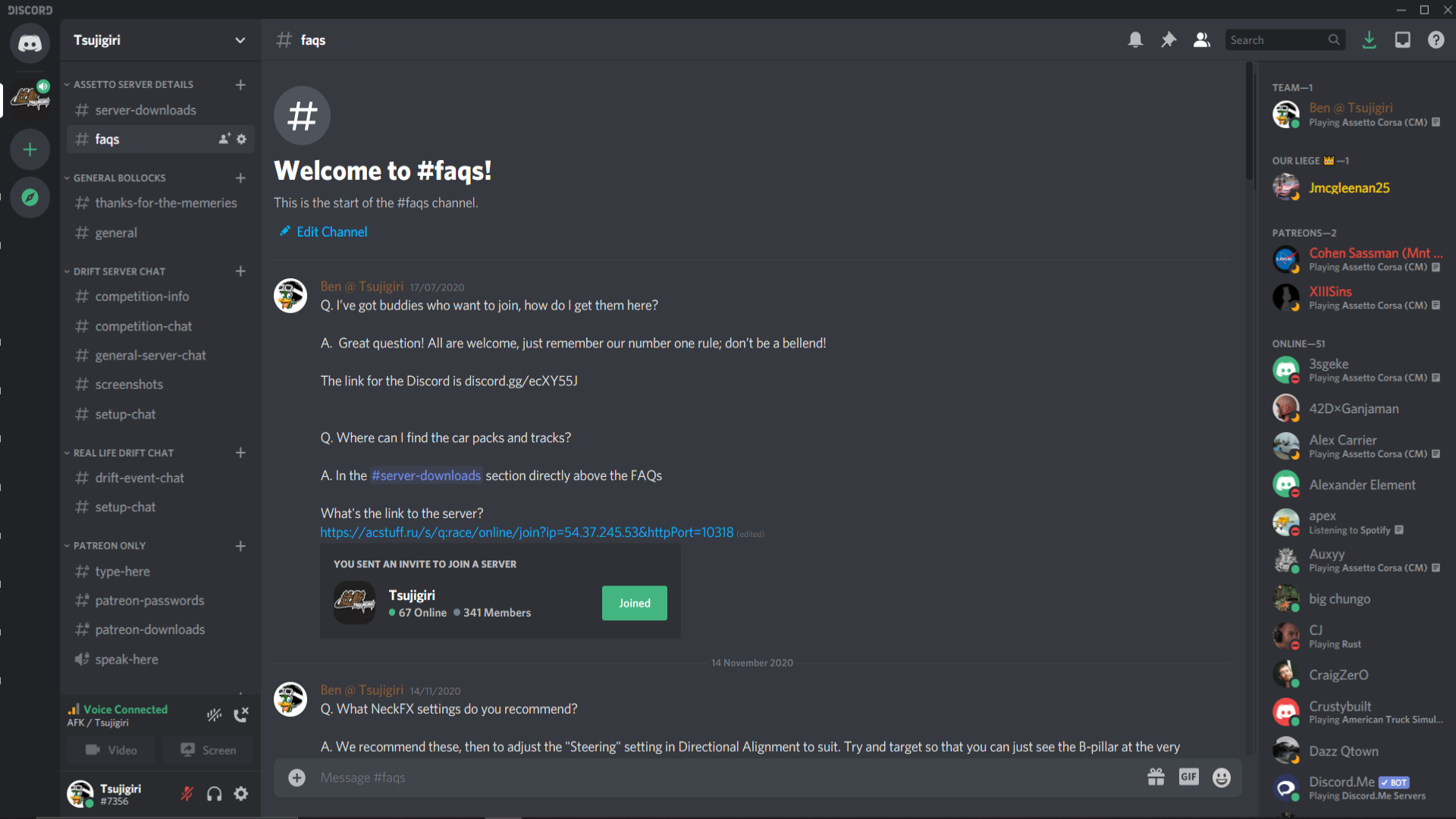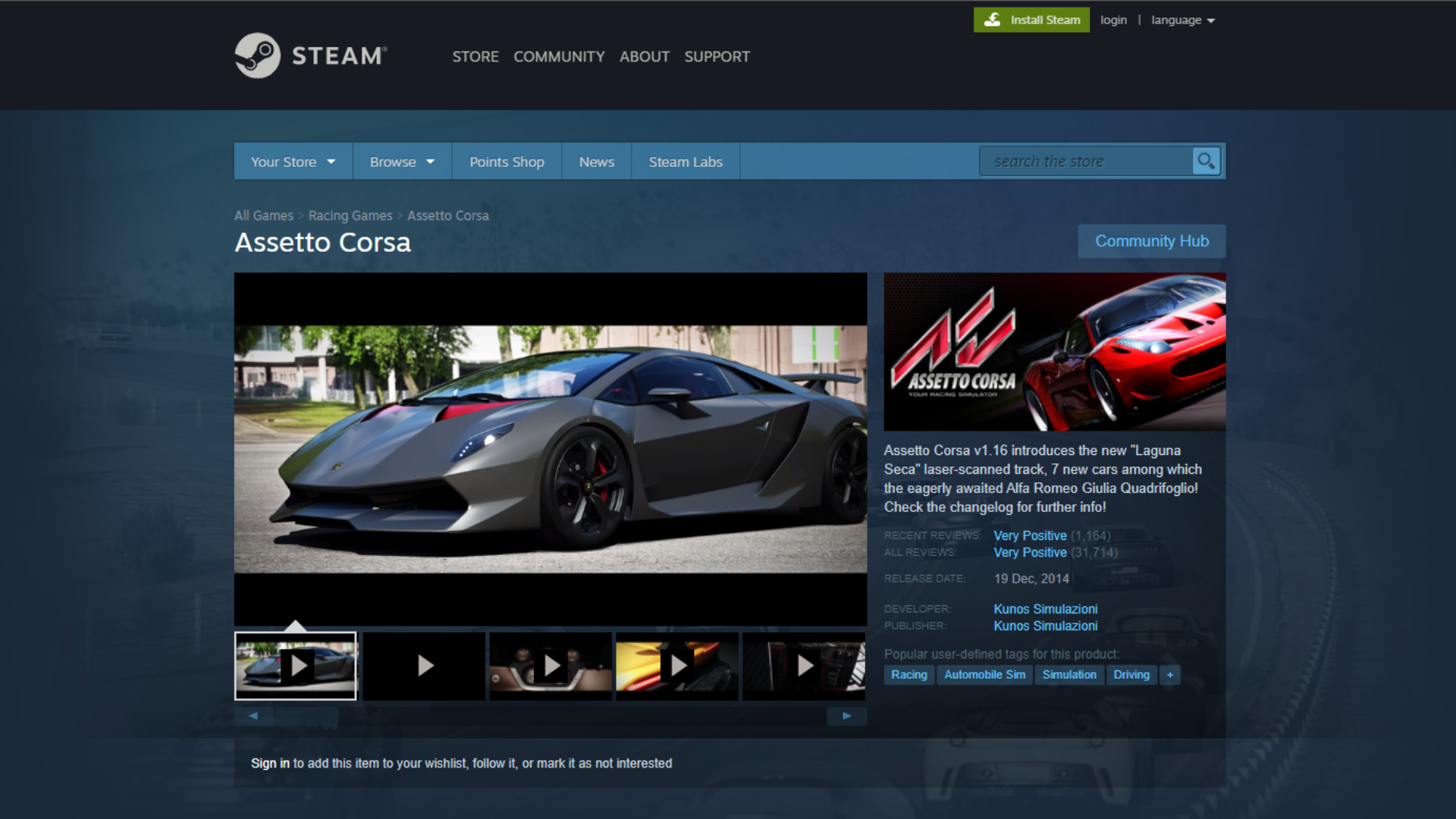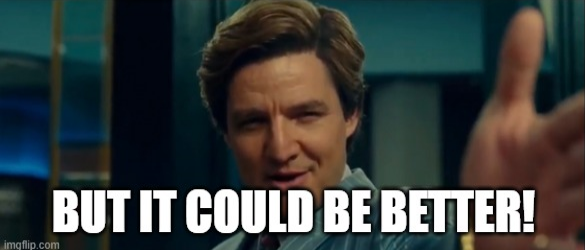Digital Drifting
Let’s get you started!
So you’ve read our blogs, or already have a basic understanding of what you’re doing, and you’ve decided you want to get involved?
That’s fantastic, you’ve come to exactly the right place!
First of all you’re going to need to get yourself access to the location where we can best give you technical support and advice; our Discord! Just click the big button!
A sample screen showing where new users should land when launching the Discord link.
Once you’ve downloaded the software you will be able to access all of our public Discord chats and make yourself part of the community. You’ll start by landing on our Frequently Asked Questions, which should look something like the sample image.
On the extreme left hand side will be all of the Discord groups you’re member of (maybe it’ll be a huge number, you giant social-butterfly, you!) and each of them is selectable with a single click.
Immediately next to that are all the Voice and Text channels for whichever group you’re currently viewing. In this image you can see that it’s all the Tsujigiri channels with “FAQs” highlighted. That’s because that’s the channel you will have landed in when you first joined! You can select any of the visible channels to see their content.
At the bottom of the channels list are your individual settings.
To the right of that is the chat window that contains everything in that particular channel. All the information you need to look through is located here, along with previous messages in the public chats.
Lastly, on the right, is the list of current channel users, with those online listed at the top!
The purchase screen for Assetto Corsa on Steam
With Discord up and running, assuming you haven’t already, it’s time to get yourself sorted with Assetto Corsa (or AC, for short)!
AC is our current number 1 pick for simulated realism when it comes to drifting on the PC these days as the physics engine is still extremely solid, despite being more than 6 years old. In fact; one of the reasons we rate it so highly is that the age of the program means it caters to a huge variety of PC specs and budgets, whilst still allowing an extremely high level of graphics detail and feedback.
The easiest way to get hold of AC, as well as it’s many expansions (which we also recommend having, if for no other reason than they’re great fun when you aren’t drifting) is to go via Valve’s excellent Steam platform. Make sure to get yourself an account as that’ll be needed for a lot of the online gameplay, should you want to do that later.
Once you have your account you can purchase your shiny new copy of Assetto Corsa and, even at full price, the Ultimate Edition that includes ALL of the official content can be had for under 30 Euros!
Logitech’s G27 wheel. Our absolute bare-minimum recommendation for getting started.
But WAIT! How are you going to control your lovely new digital whip? Well, hopefully you’ve already purchased a steering wheel of some type but, if you haven’t; it is possible to play with a keyboard, mouse, or joypad. That said, you really won’t be able to get the most from the experience and we don’t have enough experience doing those things to be able to recommend really good setups.
Our focus is more on simulation side and, frankly, you need a steering wheel with pedals to simulate driving a car! If you haven’t already purchased a wheel then don’t forget to check out our Wheel Guide blog to help you get started. There’s recommendations for every budget there, along with a breakdown of our reasoning behind all of those recommendations with first hand experience.
If you’re not interested in doing loads of reading to get an idea of what we’re talking about then here’s the TL;DR (purely for drifting!)-
Logitech G Series < T500RS < TS-PC (and variants) </= CSW2.5 < CSL Elite (PS4 Edition) < DD2
Honestly, if you’re PURELY drifting then that’s the list, in that order from worst to best.
Nothing else makes the list! No other direct drive wheel, no lesser gear/belt wheel.
Those are your choices! If you want to understand why, or you also plan to do some racing, then you’ll have to read the blog to get a better understanding of why we make these recommendations.
So; all of that’s your absolute bare minimum to get going! Assetto Corsa itself has some basic drift cars on it and a few good tracks! The FAQs section on the Discord has some guides for setting up your wheel to get started, just make sure you don’t begin to learn whilst leaving the stability control on! It’s GOT to be off to get used to the game or you’re going to find the cars impossible when you join an online lobby.
Okay, time to go and enjoy! That’s everything.
Or is it…?
What you’ve got now, assuming you’ve followed these steps, is just the foundation on which to create your REAL drift simulator.
AC was never intended as anything more than a pure racing game, something their creators, Kunos Simulazioni, were really using to pitch themselves as a simulator game maker in order to get proper FIA affiliation for their later work, Assetto Corsa Competizione. They achieved that admirably, and duly moved on to that game as their main focus leaving the original AC well alone.
Which is good really, as it’s left it more available to us; the modding community.